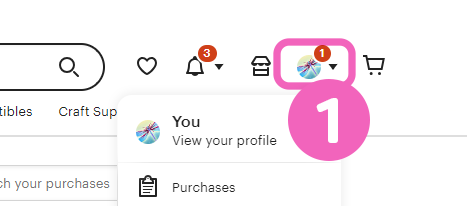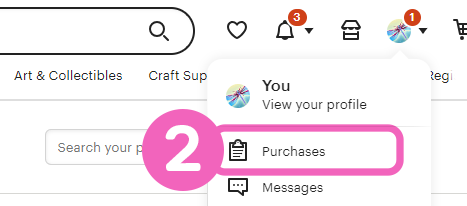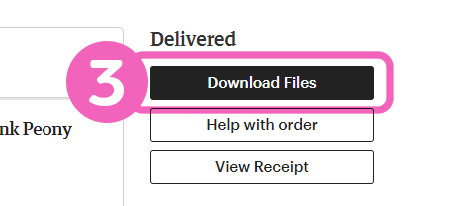How To Download Files From Etsy
OPTION 1: Instant Download Link
▶ NOTE: You must use a web browser to download the digital files. The Etsy app currently does not support digital downloads.
Check Your Email
- Right after your purchase Etsy sends you a confirmation email with an instant download link. Using this link is the fastest way to access your digital file.
- If you’re having trouble locating this email, be sure to check your spam/junk email folders, or the ‘Social’ or ‘Promotions’ tabs in Google mail.
- Below is an example of the email with the instant download link:
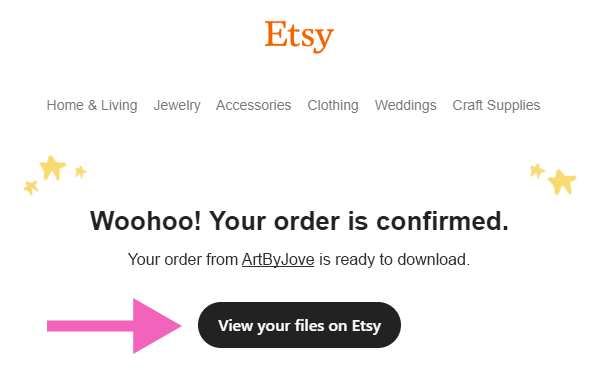
OPTION 2: Download From Etsy
▶ NOTE: You must use a web browser to download the digital files. The Etsy app currently does not support digital downloads.