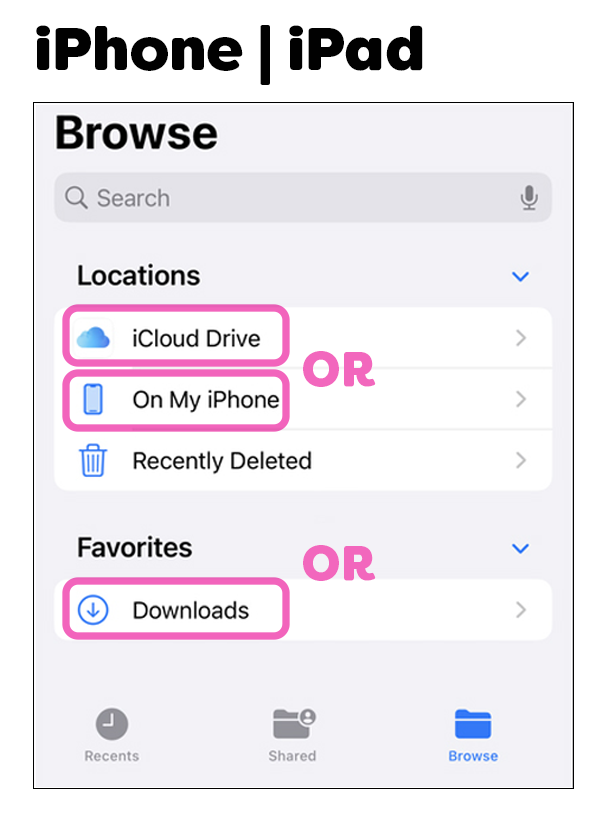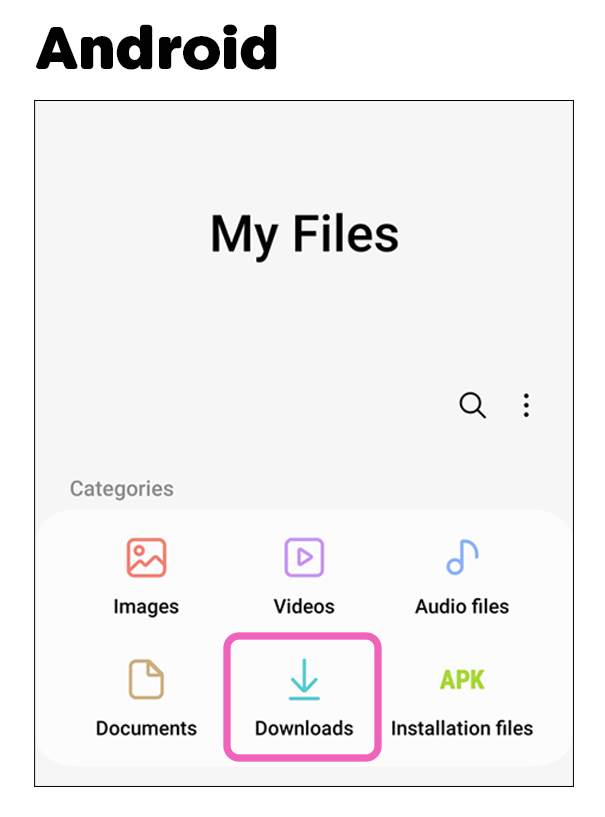Finding Files On A Mobile Device
TIP: Find the ‘Files’ app by using your mobile device’s search function.
Steps for iPhone | iPad
- Open the ‘Files’ app
- Tap ‘BROWSE’:
- On My iPhone > Downloads OR
- iCloud Drive > Downloads
Steps for Android
- Open the ‘Files’ app (may be ‘My Files’ on Samsung)
- Tap ‘DOWNLOADS’